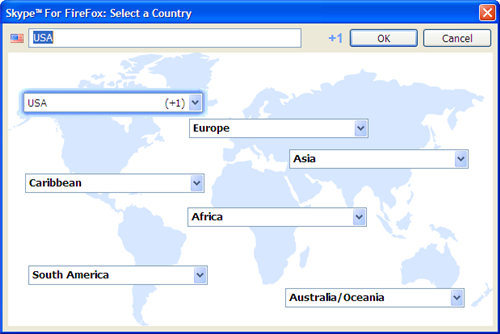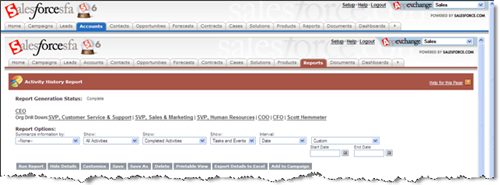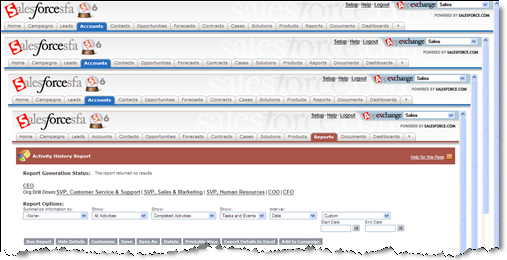OEM Edition
Salesforce.com announced the launch of the OEM Edition yesterday. The OEM Edition allows Salesforce partners to build applications on the Salesforce.com platform and offer their products to non-Salesforce.com users. The price per user for the OEM Edition is $25/month.
I think I am interpreting this correctly…
You, as an OEM provider, offer your product/service to both Salesforce.com customers and customers not yet on the Salesforce platform. The OEM Edition only applies to the customers not yet on the Salesforce platform. As an OEM vendor, you pay Salesforce.com $25/month/user for anyone that takes up a license. It is then up to you to pass through that cost to your customer. The end result is that the customer only has a relationship with you, the OEM vendor. You, in turn, have the relationship with Salesforce.com as the platform provider for your product/service. Correct? Please add your comments to help clear this up. It is not totally straight forward in the press release.
This is a step in the right direction, but is not as ideal (IMHO) as the Platform Edition licensing I recommended in April. I feel that another licensing model is still necessary that allows you, as a consumer or corporate purchaser, to buy licenses to the Salesforce.com platform only. And to buy them directly from Salesforce.com. This would be a relationship between you and Salesforce.com with no third party involved. You just pay your subscription fee to the platform. From there, you would have the ability to add to it through AppExchange or by building your own apps. This allows for much more flexibility in that you start with the platform and then select/build the apps you want. Like I said, the OEM model is a step in the right direction, but you need to want one of those OEM products before you can get on the platform. The Platform Edition idea is an option to opt-in to the platform first (like buying a computer with only the operating system and then choosing the software you want).