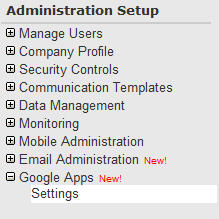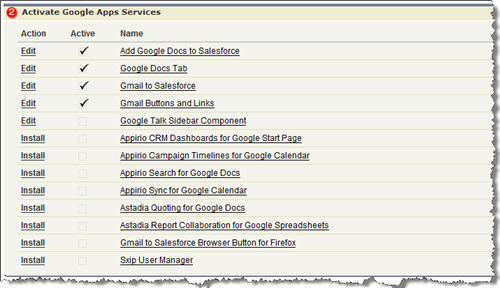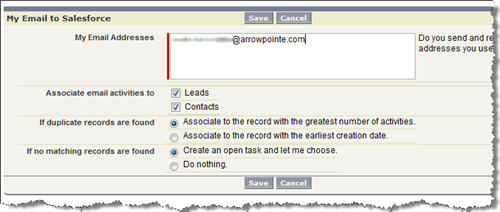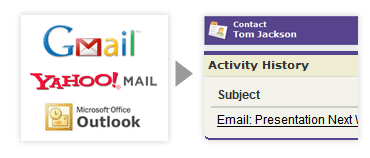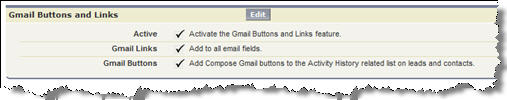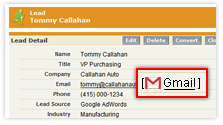Has the Salesforce / Google Apps integration affected you?
Now that Salesforce has rolled out their Google Apps integration, I am curious how people are using it. The curiosity period is past and you should have some anecdotes as to how/whether it has actually improved your productivity. It’s still early to tell, but any war stories are welcome.
Please comment and let everyone know what you think so far.
- How has the integration affected your day to day use of Salesforce?
- What components are really making a difference for you now?
- What components do you feel will make a big difference once you are able to get its use ingrained in your culture?
- What (if any) applications have you stopped using as a result of the integration?
- Have you changed any business processes as a result? What has improved?
- What components are “complete” functionality and what is “not quite there yet”?
My experience so far…
The Salesforce Google Apps integration hasn’t changed anything in my day to day use of Salesforce yet. I’ve been a Google Apps user for about a year, so I was the perfect candidate for it. What doesn’t make me the perfect candidate is that my collaboration needs are low. Outlook still dominates my email/calendar life and this new integration hasn’t equaled or beat the existing Salesforce-Outlook integration can do. My current setup is Outlook as my hub. Contacts are synced with Salesforce. Calendar is synced with Google via Google’s Outlook Sync product (it’s crashes/errors too much, but my Google Calendar is not a priority to me). Email is synced with Google since I connect via IMAP. The occasional calendar item is synced from Outlook to Salesforce so I can have a record of it there, but I avoid the Salesforce Calendar if I can. Using Outlook also lets me sync easily with my Blackberry.
Once the gMail integration can do things like link the logged activities to the “What” relationship (Accounts, Opportunities, Cases) as well as the “Who” (Leads & Contacts), I will be much more likely to use it. Also, something needs adding in the gMail client to save an existing email from Google to Salesforce, including its attachments. The convenience just isn’t there for me quite yet.
The Google Docs integration is most immediately useful to me. However, it hasn’t fit into a specific use case for me yet, but I can envision it doing so. It could be a bit better in keeping things in sync like if I delete the doc from Google, it should delete from Salesforce, but I think that’s asking a bit much right now and I understand why it doesn’t do that.
The report export to Google Docs is interesting to me too and I am sure I will use that at some point. I know its there and I’ll install it when I need it. Reality, though, is that Excel is so entrenched in the corporate world and most recipients I work with would rather get an Excel file than a link to a Google Spreadsheet. I rarely, if ever, am collaborating on a document where it requires mutual updates. Generally, everyone else is just a viewer. Thus, emailing an Excel file works for me.
Regarding Google Talk. It’s nice that it’s there. I use Trillian on my PC, so I am connected to like 7 different IM accounts at once (3 Google ones). Having access to one of my Google ones isn’t that big of a help, but it’s nice to know it’s there if I need it. I keep it on my sidebar, but collapsed.
What about you?