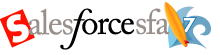Winter ’08 Release Notes
As Mark points out, the Winter ’08 Release Notes are available.
One of the really nice additions to the release notes is a section in the beginning called Summary of Winter ’08 Features and Impact on Salesforce Users. It is a table with a row for every major new feature and tells you, at a glance, which ones have immediate user impact after upgrading. This is critical for admins so they can communicate things prior to the upgrade. For example, in the Winter ’06 Release, the UI changed for all customers right after the upgrade, which necessitated communication beforehand. If you are an admin, you should review that section to see if you need to do anything prior to the upgrade.
Some of the more exciting features (in my opinion) are:
- Campaign Sharing: Finally, you can treat Campaigns like you do any other object and use sharing rules to drive security. This will provide major benefit to sales people because you can now open up Campaigns for them to use as a List Management feature. It will also, obviously, provide marketing benefit as they will be able to distribute the management of Campaigns throughout the Marketing organization without worrying so much about someone having too much authority.
- Group Tasks:
“You can create a task so that up to 100 users are each assigned an independent copy of the task.”
This takes the Create Tasks for Entire Team AppExchange app and puts the functionality native into Salesforce with a much better user flow.
“To build a list of users you want to assign to a newly-created task, open the assignee lookup on the New Task page and click the Multiple Users tab in the lookup dialog.”
- Field History Tracking Available on Accounts and Contacts
- Product Search Enhancements: This will make the Add Product screen on Opportunities configurable in a number of ways.
- Printable List Views: This will allow you to nicely print your Salesforce views. This will be handy for people that don’t want to deal with using a report, exporting to Excel and then tweaking the “Printable View” of a report in Excel.
- Floating Report Headers: The ever-popular idea is getting implemented.
- Inline Editing: Edit a record without refreshing to an Edit page! This should be a major productivity enhancement and save lots of click/wait time. Once it’s out, I am certain people will be clamoring for it in related lists.
- Tagging: Tags are private for every user, allowing a user to categorize (“tag”) records as they please. When clients of mine have migrated from ACT!, they always missed the Group feature there. Tags will allow user to do this in Salesforce. For this release, the tags are private to the user. I imagine this will change in the future with functionality to allow teams to collaborate through the use of tags. Tagging will probably not have tremendous take up from the masses, but savvy users will pick it up and usage will grow over time.
- Apex Code for Enterprise Edition: It’s an additional fee, but at least it’s an option. It speaks to Salesforce’s confidence in its scalability.
- Many API improvements. One of particular interest to me is:
Developers of AppExchange packages can specify whether or not to restrict the API access of components in the package for greater security. Installers of AppExchange packages can view the API access given to components of a package they are installing, and after installation can modify that access.
This means that you could download the Arrowpointe Maps package and restrict it so that it only has read access to the objects you want it to. You can tighten up the security on all your installed apps. Even if the app you download already does this, the end customer has the ability to restrict it further.
- Related Object Fields in Formulas: You can now reference “joined” fields in some formula areas such as Workflow Rules, Validation Rules and Escalation Rules. For example, you will be able to have an Opportunity Workflow that fires when an Opportunity is Won and the Account Type = ‘Prospect’.
With this release, you cannot use joined fields in a formula field on an object. For example, you cannot create an Opportunity field that shows the Account’s Rating on an Opportunity record. The closest thing to being able to do this is using the hover feature, but the hover feature is limited to detail pages and the recent items list..
All in all, a pretty nice release. I am looking forward to it. Feel free to comment with your thoughts.
Permalink
Comments off ![]()