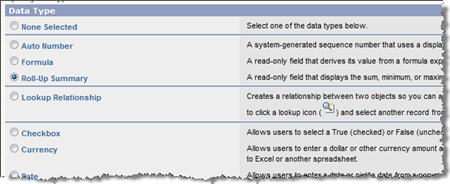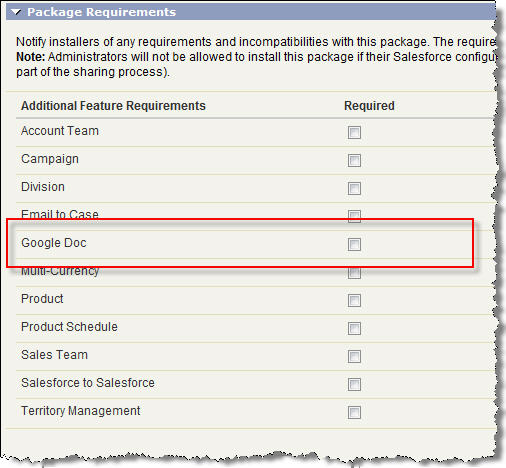Salesforce released Opportunity Roll-Up Summary fields on the Account object in the Spring 08 release. This is a pretty useful feature and below are some recommendations to help you get started using them.
One of the major benefits of this feature is that you now get quick answers on the Accounts you are selling to without having to run an Opportunity report and get multiple records for the same Account. If you sell to a customer multiple times throughout the year, that customer will be represented once in an Account report, but will be represented multiple times (once for each sale) in an Opportunity report.
Create the Fields
To get started, create a new Account field and choose the Roll-Up Summary option and click Next.
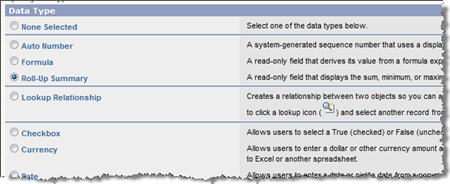
Next, give it a name. I’d like to recommend a naming convention because you will probably create multiple of these. My personal naming convention is used in the example fields below. For the API name, you should also use a naming convention. This will help keep these fields together when viewed in Eclipse or Explorer.
After clicking Next, your options are to COUNT, SUM, MIN, MAX information from the Opportunity. Below is a table with some ideas for fields you that might be useful:
| Field Name |
Rollup Type |
Field to Aggregate |
Filter Criteria |
| $ Opportunities (Open) |
SUM |
Amount |
Closed = False |
| $ Opportunities (Open – This Year) |
SUM |
Amount |
1) Closed = False
2) Close Date = THIS YEAR |
| $ Opportunities (Won) |
SUM |
Amount |
Won = True |
| $ Opportunities (Lost) |
SUM |
Amount |
1) Won = False
2) Closed = True |
| # Opportunities (Open) |
COUNT |
N/A |
Closed = False |
| # Opportunities (Open – This Year) |
COUNT |
N/A |
1) Closed = False
2) Close Date = THIS YEAR |
| # Opportunities (Won) |
COUNT |
N/A |
Won = True |
| # Opportunities (Lost) |
COUNT |
N/A |
1) Won = False
2) Closed=True |
Using Formulas on the Rollups
One really nice thing about these Rollup fields is that you can use their results in your regular formula fields. Using the rollup fields I mentioned above, we can use formula fields on the account to create the fields such as:
- Win Rate (%) = # Opportunities (Won) / (# Opportunities (Won) + # Opportunities (Lost))
- Avg Win Amount = $ Opportunities (Won) / # Opportunities (Won)
Using the Roll-Ups
Now those rollup fields can come in handy in reporting to do things like:
- Filter for all sold-to Accounts: $ Opportunities (Won) > 0
- Filter for all Accounts with Open Opportunities: # Opportunities (Open – This Year) > 0
Another possiblity is in, say, an application that allows you to map your Salesforce.com data. Adding the $ Opportunities (Won) field onto the query page makes generating a map of all sold-to accounts a breeze.

What about you? How are you using Roll-Up Summary fields?
1 [back] – Other date filters include THIS QUARTER, THIS MONTH, LAST MONTH, NEXT YEAR, NEXT QUARTER, etc. Refer to the Salesforce help for more. These date filters are particularly useful for rollup summary fields.
![]()