Using a colon in the Report Name
I posted this in the Dreamforce Chatter app and it got a nice response, so I thought I’d blog about it here too.
It’s subtle tip for you perfectionists out there that makes reports look just a tad more professional. If you add a colon (e.g. Orders: Aging) to your report name, it will display the report name on 2 separate lines when viewing the report. Use this to create a naming convention for your reports like (category: detailed description) or for long report names so they display nicely.
I don’t think this is an actual, documented feature from Salesforce, but it’s been this way for years.
Look at the difference between naming a report “Orders – Aging” and “Orders: Aging”. It’s a subtle difference, but it’s something I use regularly and thought I’d pass along.
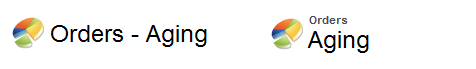
Matt Said,
December 3, 2010 @ 9:49 am
Outstanding! Thanks.
Alex Sutherland Said,
December 3, 2010 @ 10:34 am
Beautiful hack, thanks for sharing!!
Rhonda Ross Said,
December 5, 2010 @ 8:20 pm
Winner tip!
Geraldine Said,
January 15, 2011 @ 6:58 pm
Very nifty, thank you Scott.
David Said,
January 19, 2011 @ 8:37 am
Superb.
Quora Said,
October 7, 2012 @ 6:24 am
What are the best practices for managing reports within Salesforce?…
First start off by making sure that the right people have access to the right report folders in Salesforce. I would hesitate to make all folders read/write because users will store reports everywhere. Next, create folders for departments and pre-popula…