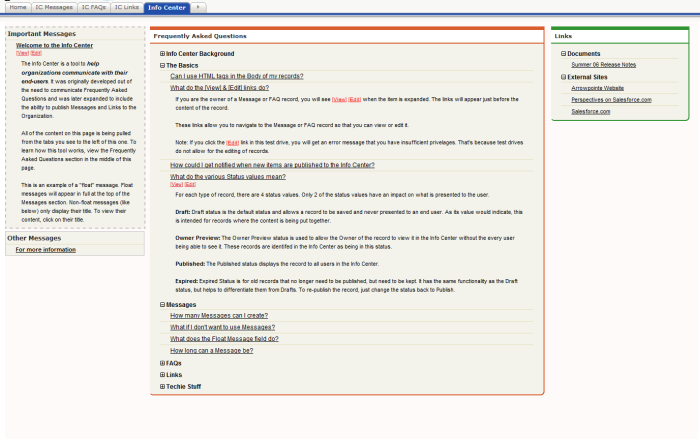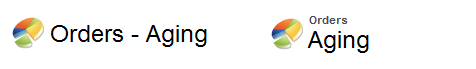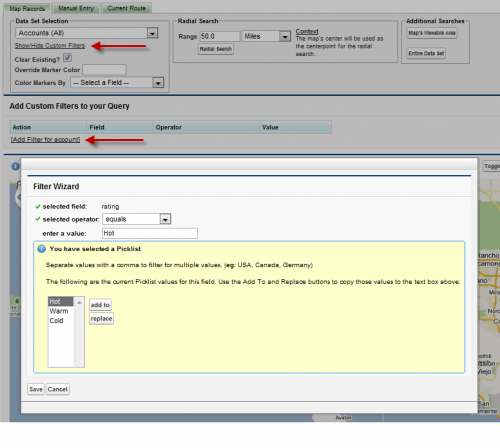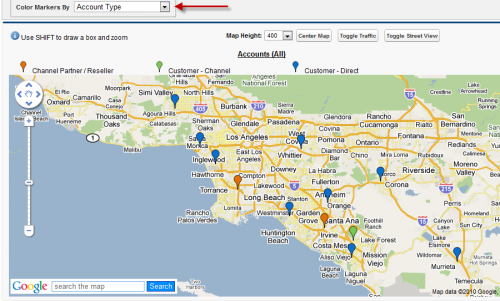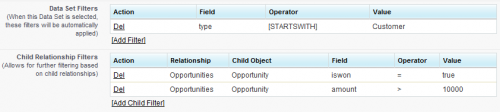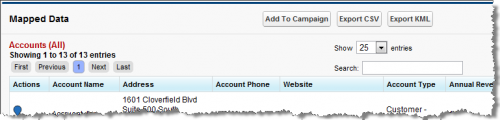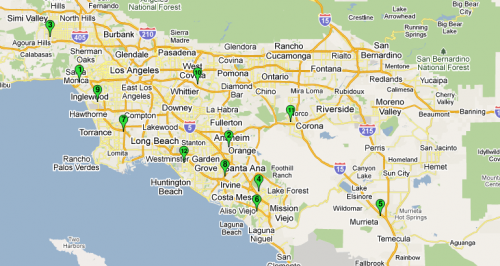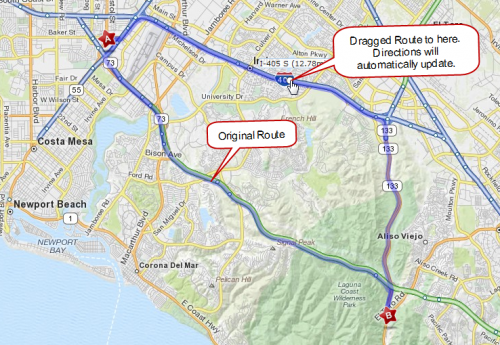Want to help with Info Center?
The short story…
I’d like an independent developer to “co-own” the Info Center app with Arrowpointe. This dev will help take it to the next level. This dev will do this in the name of getting some exposure for themselves and also as a way to learn force.com technologies. The result is a publicly facing deliverable. Info Center will remain free.
The dev should consider this a side project (i.e. no pay) done in the interest of proving an app to the community and learning some things along the way. If you are a developer and have wanted to get out there and do something on AppExchange, this is a good opportunity to get some experience for very little risk (you are only spending time).
The longer story…
Info Center is an app I created back in 2006. To use it, an admin works in objects called Messages, FAQs and Links adding data for the purpose of communicating it to end users. It was originally created for consulting projects I worked on as a place where the admin could answer FAQs for users as the deployment took off. End users are given the “Info Center” tab, which renders all this data for them in a nice, easy to read format.
It has not changed in function or technology since 2006 and it could use an update. For example, the Info Center tab below currently uses a S-Control to render it.
My focus is now on Geopointe and I have no time to work on Info Center. I’ve been meaning to update it for a while now, but never got around to it. Therefore, I wanted to see if anyone in the community (ideally an independent developer) wants to take on Info Center 2.0 and we’ll see what comes of it.
It still gets 10-20 installs per month and will provide a good way for someone trying to “make it” in the force.com world to gain some credibility. May as well help with an app that has a bit of momentum already, right?
Info Center was a project I assigned myself in 2006 in order to learn s-Controls and the API. Having my deliverable be public facing went a long way towards making it polished, teaching me about the AppExchange and the nuances of delivering a app for others to use. I’d like to pass that experience along to someone else.
There is no timeline for this. I am first looking for the right person who’d like to take this on. If it takes months to complete, that’s fine. As long as the person is committed to the task at hand.
At its simplest, I’d at least like to have the Info Center tab render using Visualforce. I could envision a mix of Visualforce, Apex and jQuery being the technologies used. If delivering these technologies in an AppExchange app appeals to you, consider taking this on.
If interested, comment on this post and we’ll take it from there. Please only comment if you are genuinely interested and feel you’d be able to see it through to the finish. If you want to contact me privately, you can do so here.