Spanning Salesforce 3.0
Spanning Salesforce is a service that allows you to subscribe to various Salesforce.com data queries via RSS. It is a one of a kind service for Salesforce.com customers. I originally learned about what Spanning Partners was doing back in June 2005 and have been following the evolution of the service ever since. Spanning Partners specializes in RSS and is an advocate and thought leader in RSS In The Enterprise. If you are interested in tracking RSS in the Enterprise topics, I suggest subscribing to Charlie Wood’s (founder of Spanning Partners) Moonwatcher Blog ![]() .
.
Per the Spanning Salesforce web site:
Spanning Salesforce lets you track your most important Salesforce.com informationâ€â€including leads, opportunities, contacts, events, tasks, documents, and moreâ€â€using RSS. And by using the same technology that powers podcasting, Spanning Salesforce delivers price lists, collateral, and other documents stored in Salesforce.com right to your laptop, desktop, or mobile device.
Functionality
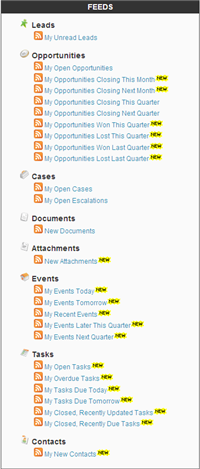
The number of feeds is growing every day. At the time of writing this review, the number of feeds totaled 26. In a March 15 post on Spanning Salesforce, the feed count was only 14. 12 new feeds were setup in less than a month. This goes to show that a) the ability for new feeds to be created is pretty easy for them, b) They are listening to user requests for new feeds and c) There are likely to be many more feeds in the future that are automatically included with your subscription.
One particularly unique feed, New Attachments, allows you to monitor file attachments as they get uploaded. Salesforce.com does not currently have any reports to obtain this information. It is only accessible through the API. This feed can be very helpful for administrators to keep real-time tabs on file usage. It could also be used to invoke back office processes when, for example, a final contract is uploaded.
Spanning Partners made a number of architectural improvements that provide better performance on their back-end and also gives them the ability to setup new feeds very quickly.
Custom fields are now supported. This is fantastic and makes the value of the feeds so much greater. The custom fields are located at the end of each feed item after the Created/Last Updated information.
One thing that is required to use this service is a feed reader that supports secure feeds. Popular choices include FeedDemon for Windows, Attensa for Outlook, NetNewsWire for OS X, and Newsclip and FreeNews for mobile devices.
You can see how the feeds render in these readers by going to the Screenshots page.
Pricing
One of the changes in the move to 3.0 is that the feeds are no longer free. You get a free 30 day trial and then can signup at a monthly rate of $12.95 for all feeds or a yearly rate of $129.95. The yearly rate is the price of 10 months, so you are getting 2 months free. It’s a simple model where your subscription gives you access to every public feed available, present and future.
I signed up for a trial and it was a piece of cake. Purchases are made through PayPal only right now. If you are a company purchasing on behalf of many people, you can contact Spanning Partners to work out other billing arrangements.
Getting Setup
Once you are signed up, you have a few options for getting your feeds. I tried it both ways and they were equally simple. You can either subscribe to each feed one at a time if you only care about a few of them. Alternatively, you can import the OPML file located on the Spanning Partners site and have all of the feeds download to your reader. The OPML file is pre-organized with several folders containing the feeds. It also included a subscription to the Spanning Partners blog ![]() so you can keep up to date on any announcements they make.
so you can keep up to date on any announcements they make.
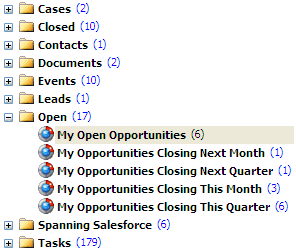
View of Subscription Folders in FeedDemon
I preferred starting with the full feed set in the OPML file. Once you have the feeds in your reader, it is easy to delete the ones that are not needed or seem redundant. However, get them all and give them some time to work so you can see what is most relevant to your needs.
Opinion
Spanning Salesforce is a very well built and user friendly service. A very positive sign about Spanning Partners is that things outside the service itself (for example, the signup process) were well thought out and provide a good user experience. This is a good sign that Spanning Partners is very knowledgeable about the technology and also very cognizant of the user experience, which is key. Those types of companies have a tendency to succeed. If you follow the Moonwatcher Blog, you will quickly learn that Charlie is on the leading edge of RSS in the Enterprise and the service will be quick to adopt new standards as they develop.
Spanning Salesforce is great for any RSS savvy Salesforce.com user: sales, support and admin users. Spanning Salesforce is aimed directly at the end user. The end user signs up directly for the service. Utilizing this service requires no involvement from the Administrator of your Salesforce application. This is different than most other AppExchange applications that require installation administratively.
As RSS adoption increases and the functionality starts getting embedded in everyday applications like IE7 and Outlook, look for Spanning Salesforce to become even more popular with Salesforce users. For now, it’ll probably sell mostly to the early adopter crowd. If you are among them, rely on your Salesforce information regularly and are not tethered to your computer all day, I would suggest signing up for a trial.
