Reporting on Test Drive Login History
If you have an application on the AppExchange and have setup a test drive, you were supplied 2 usernames: an admin user and a eval user. The admin user allows you to configure the system for your test drive and the eval user is the one that your test drive runs as.
How can you measure important metrics such as:
- How many people have downloaded my application?
- How many people are test driving my application?
I cannot help you with the first question (can Salesforce?), but you can get some information on the second question without asking Salesforce for the information.
To do so, log into Salesforce as the Admin user and navigate to the Setup | Manage Users | Users screen. Click on the Evaluation User record that you use to run the Test Drive as. Scroll down and you have a Login History listed there.
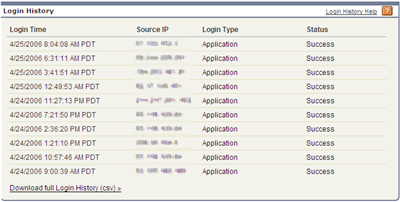
From that list, you have an option of downloading the Login History. One nice thing about this is that the IP address is listed. If you wanted to, you could use this information to append data to the records and report on usage by region. If anyone has suggestions on a good way to append this information en masse, please comment here.
Add a little Excel magic to the downloaded file using a Pivot Chart and you can get a nice graph on the Test Drive usage. Below is a graph of the Test Drive Usage for my User Adoption Dashboard as of today. Once I downloaded the file, it took me about 5-10 minutes to get this chart the way I wanted. This requires some knowledge of Pivot Tables/Charts and Excel formulas.
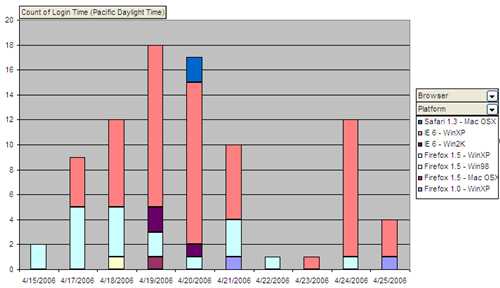
This only answers the question of how often your application is being Test Driven and is not a complete measure of success. It’s a start. Other uses for this data include.
- Measuring how often the same IP address is test driving the application
- If you are appending region or network name information to your file, you can measure how often members of a specific Network Location are accessing your Test Drive
- Did the number of Test Drives increase in line with various marketing activities you have going on to promote your product/service?
Note:
While writing this post, I received an email from Salesforce about the Lead Service from AppExchange. This answers the questions I raised at the beginning of this post. It provides a mechanism to populate your own Salesforce instance with information on who is performing Test Drives or downloading your app. They do this by having the user (optionally) complete a Web-To-Lead form that maps to your own Org. This is great news and is the best way to report on Test Drive and Download usage. I just learned about this and have not enabled this on my Test Drives. It does not appear that they will be passing IP Address, Browser or Platform information in this service. That is only available in the Login History.
Mark Said,
April 26, 2006 @ 9:33 am
Scott –
Great idea on the login history angle!!! I rec’d the Lead Service info, I’ll probably do a short write-up later today.
– Mark
Successforce Blog Said,
April 26, 2006 @ 2:55 pm
Curiosity killed the mother of invention…
…
Mike Said,
May 3, 2006 @ 1:33 pm
I wonder if there’s a way to concatenate this reporting URL with the IP address for drill down reporting?
http://www.dnsstuff.com/tools/ipall.ch?domain=192.168.1.1