WebDialogs Unyte Events
WebDialogs Unyte Events allows you to “share documents, presentations, applications and your desktop in real time with anyone, anywhere, anytime”. Think WebEx or GoToMeeting. Unyte is meant for smaller groups (1 to 25 people). It has gained a strong reputation through its successful integration with Skype. In fact, there is a link to Unyte from the Skype homepage, which gives it some credibility in my mind.
Unyte is a free application for one on one sharing. Sharing with multiple people costs a monthly fee. More on pricing below.
The application was just released on the AppExchange today. I received a demo of it a few days ago and it is pretty slick. Since receiving the demo (a few days ago) and installing it (today), they have made some improvements to it, which tells me they are serious about getting it right.
Functionality
After installing the AppExchange package, 2 new tabs were available to me. On install, both were put into the Unyte Events application.
The Unyte Events Installation tab is only needed temporarily to get setup. Once setup, you can remove it from view. This tab is where you enter your Unyte username and password. If you have been using Unyte with Skype already, then use your existing username. If not, then you can sign up for a new username. If you are not a user already, but plan to use the program with Skype too, I suggest that you sign up separately using your Skype username and then enter that information into the tab.
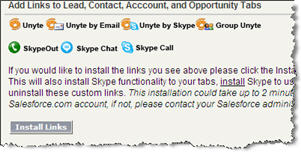
One feature in the install tab was a button to install the custom links that were required in your org. I ran it and it worked great. This feature automatically:
- Added a Skype Username field to the Leads and Contacts
- Added the Skype Username to the Lead and Contact Page Layouts
- Added formula fields (rendering hyperlinks) on the Leads and Contacts pages
The Unyte Events tab is where you can schedule events or start an on-demand event. In the image below, I scheduled an event for tomorrow.
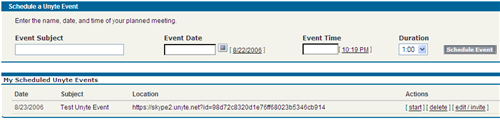
From here, clicking the [edit / invite] link takes me to a Salesforce.com event record where I can invite people to it using native Salesforce.com calendar functionality.

An alternative means for interacting with Unyte is to use the links on the Contacts and Leads. These allow you to initiate Unyte sessions with that person. They also provide Skype links to initiate a Skype call, SkypeOut call or Skype chat.

As a meeting holder, you run a small app on your desktop to control the sessions. This is where you can identify the applications to share and communicate with people on how to access your session. It also provides annotation and remote access control. Looking at my task manager, it took up 21mb of RAM while running.
As a participant, you can view everything through your browser.
Pricing
Per the AppExchange page, Unyte is:
Free for one-on-one sessions, $100/yr or $35/qtr for 5 participants, $300/yr or $100/qtr for 15 participants, $450/yr or $150/qtr for 25 participants
Opinion
I have enjoyed using Unyte. I will definitely keep it installed in my org and use it when I can. I will certainly use it for one on one sessions where I need to share my desktop. It has more limited functionality than GoToMeeting or WebEx (e.g. you cannot see a participant list). I will probably choose GoToMeeting or WebEx for my more important sessions. However, for quick one-on-one or informal sessions of a few people, Unyte is a good option.
Unyte could also be a good option for Salesforce admins to use when supporting their users. Couple it with the Meebo integration to allow for real-time responding to support questions and demonstrating functionality without leaving your desk.
It does have a few quirks that I am sure they will work out soon. Last I spoke with them, they were planning on releasing a version 2.0 shortly. At this time, there is only a version 1.1x beta version. The biggest quirk I experienced was that it would abruptly end a session when I was selecting the specific applications to share. It seemed to like it best if I decided to share all of my apps. However, I prefer to selectively share. Not the end of the world, but makes me hesitant to use it for my more important sessions. I’ll wait for it to stabilize first.
All in all, I like Unyte and think it’s worth trying out. If you are not into it from a Salesforce.com perspective, I still suggest using it personally alongside Skype.
