Auto-Complete Lookups
Salesforce Labs has another cool application out on AppExchange. This is a great add-on for usability. It is called Auto-Complete Lookups and it affects Account, Contact and User lookups right now, but more are planned.
Once you install it, you need to visit it’s web tab to get started. From that web tab you will be instructed on how to set it up. In short, what you do is:
- Generate JavaScript on the Web Tab. Copy it to your clip board
- Paste the JavaScript into the Messages & Alerts section of the homepage. If you have other text in there for your users, just paste the code at the bottom.
- On the Setup | Customize | User Interface screen, set the “Show Custom Sidebar Components on All Pages” to true.
- Start using it
After you have completed your third letter, the lookup starts.
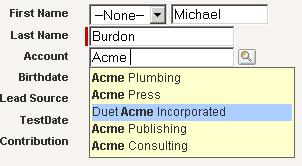
It uses the AJAX toolkit to perform the lookup. In my org, the performance was pretty good. I have no idea how it will perform with a large dataset.
This is a great add-on that is very easy to implement and could be of great value to end users. I recommend it. It will get 5 stars as soon as it supports all objects.

gokubi.com » Blog Archive » Salesforce.com Autocomplete may hint at future customization angle Said,
February 1, 2007 @ 10:43 am
[…] As often happens, I was contemplating a blog post on a topic only to see that Scott had already written it. […]
Ryan Choi Said,
February 6, 2007 @ 8:23 pm
Scott,
Thanks for the favorable comments. I thought it’d be an interesting feature to try-out, and the deployment model presented itself with the latest Winter Release.
Please be sure the spread the word, as I’m eagerly awaiting to hear more feedback from users to re-incorporate to newer releases!
Ryan Choi (author the perl NuSOAP SOAP toolkit)
David Said,
February 14, 2007 @ 1:13 pm
You might want to advertise that this requires EE, UE OR DE and doesn’t work on Professional Edition
Kerri O'Connor Said,
March 31, 2010 @ 1:47 pm
This is a great feature. Yet it would be even better if it respected the filters that we had defined for our lookups, or at least some additional fields in the suggested results, to help users identify the correct account.With this additional functionality this will be a fabulous, user-friendly feature. I hope they have included this in the Spring ’10 release auto-complete as well.