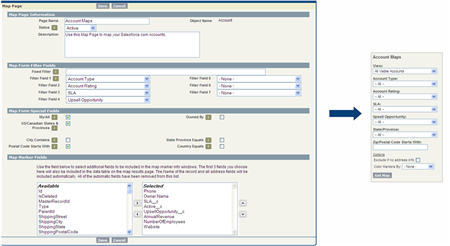Introducing Arrowpointe Maps
I am pleased to announce Arrowpointe’s newest product, Arrowpointe Maps.
Arrowpointe Maps is an on-demand mapping platform that facilitates a conversation between Salesforce.com & MapQuest allowing for easy deployment of mapping capabilities in your organization and providing end-users a simple means for mapping their data. Arrowpointe Maps is configurable and can be tailored to your organization, so that your users can work with their information in a meaningful way.
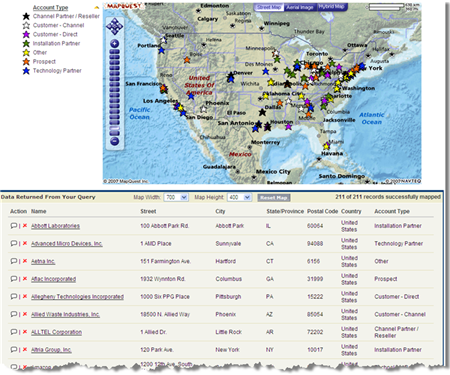
What It Does
Arrowpointe Maps currently supports mapping your Leads, Accounts, Contacts, Opportunities and Cases (with Custom Objects coming soon). There are currently 2 ways of mapping your information:
- Map Pages – Your administrator configures “Map Pages”. A Map Page is a dynamically generated query form that includes the key criteria you need to map your data. Based upon my experience implementing these kinds of solutions, I have found that end-users really respond to this approach because it is SIMPLE. The image below shows how a Map Page can be configured and the end result that a user sees when that page is run. The end result is the query form. The user would use that form to generate their map.
- From a View – A
 button comes with the Arrowpointe Maps AppExchange package for you to include on your List Views for all supported objects. On a View, check the records you want to map and click the Map Records button.
button comes with the Arrowpointe Maps AppExchange package for you to include on your List Views for all supported objects. On a View, check the records you want to map and click the Map Records button.

Some other functionality of note:
- Custom Address Fields: In the admin area of Arrowpointe Maps, you specify where your addresses reside. Thus, it is a non-issue to have your addresses in custom fields (which about 50% of my clients do).
- Create as many Map Pages as you desire: For example, suppose you wanted a separate Map Page for each of 5 Lead Sources. You create a separate Map Page for each and pre-filter the data by the specific Lead Source. Thus, no matter what a user does on that Map Page, their results would always be limited by the Lead Source you (the admin) specified.
- International Support: MapQuest has very good international support and can handle addresses in lots of countries.
- Supports joined fields: For example, from an Opportunity, you could pull information in from the Account or Owner records. Only certain joins are supported.
- Recognizes Field Level Security settings: If you include a field on the map that some users can’t see, they won’t see it. If there certain objects they can’t see, they won’t even have the option of running maps for that object.
- License subsets of your user base: Arrowpointe Maps is priced per user per month, but you can select from a subset of your total Salesforce.com user base to determine who should have access.
The functionality of the product will not end there. We have other enhancements in the pipeline, but more importantly, we want to implement the functionality YOU (the customer) needs. This product will be evolving.
Guiding Principles
Mapping your Salesforce.com data (any data for that matter) has proven to be a much desired, yet very difficult thing to do. There are some key requirements that I hear over and over again from Salesforce customers contacting me about mapping solutions:
- Ease of Use: For adoption purposes, the solution must be easy to use. End users should not need to know how to run complex queries, but should have a simple way to pick and choose how to map their data.
- Supported Objects: At a minimum, Leads, Accounts and Contacts should be supported. The ability to map Opportunities and Cases is a nice-to-have. For many Salesforce customers, mapping custom objects is a necessity.
- On Demand: Salesforce customers have already adopted the on-demand model. Typically, they are not looking for a solution that requires them to house the code.
- Configurable: The solution must be able to support the customer’s unique configuration such as storing addresses in non-standard fields, including custom fields in the info windows on the map, accounting for Field Level Security settings and more.
- Affordable: Mapping business data can be expensive because, in most cases, you need to obtain a license with your preferred mapping provider. Most mapping services you read about have restrictions on using the service for business or internal use. A mapping solution should spread such costs across customers, thereby making it more affordable to use.
- Reliability, Accuracy & Security: You want to use a solution that is reliable and can be counted on to provide accurate mapping results. Also, it must run on a stable platform and adhere to Salesforce.com’s strong security requirements.
- Support: The solution must have a good support model in place to ensure your needs are met.
Arrowpointe Maps was designed to deliver upon those principles.
Getting More Information
The official location for information on Arrowpointe Maps is its product page at http://www.arrowpointe.com/maps. There, you will find answers to the most frequently asked questions.
Arrowpointe Maps is currently live, but is not yet publicly available on the AppExchange. It is being made available by invitation only at this time. If you want to be invited to trial the product, please submit your contact information to Arrowpointe on the Arrowpointe Maps product page. If you have contacted Arrowpointe before regarding our Salesforce.com & Google Maps mashup, then you are already on the list and don’t need to submit your contact information.
I will continue to post more information about Arrowpointe Maps on this blog. If you are interested in subscribing to the contents of the blog, you can get more information here.
Lastly, Arrowpointe has many other products that work with Salesforce.com. Many of them are available on the AppExchange. To see the entire portfolio, please visit our main Product page.