Arrowpointe Maps v1.0.2
An update was made to Arrowpointe Maps tonight. Most notable of the changes (see Change History for all changes) is the ability to add a Record Type filter on Map Pages.
To do so, edit your Map Page and check the box that says Filter by Record Type (as depicted below) and save your Map Page. The next time you run the Map Page, Arrowpointe Maps will present a filter field listing all the active Record Types for the primary object.
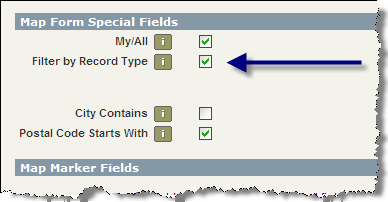
About Arrowpointe Maps
Arrowpointe Maps is an on-demand mapping platform that facilitates a conversation between Salesforce.com & MapQuest allowing for easy deployment of mapping capabilities in your organization and providing end-users a simple means for mapping their data. Arrowpointe Maps is configurable and can be tailored to your organization, so that your users can work with their information in a meaningful way.
The official location for information on Arrowpointe Maps is its product page at http://www.arrowpointe.com/maps. There, you will find answers to the most frequently asked questions and have the ability to submit your contact information for an invitation to try it.