Salesforce Cold Call Mashup (Greasemonkey Script)
In case you don’t know about Greasemonkey
Greasemonkey is a Firefox extension that allows you to customize the way webpages look and function. Hundreds of scripts are already available for free. And if you’re the tinkerer sort, you can also write your own.
Someone created a greasemonkey script for Salesforce.com, called the “Salesforce Cold Call Mashup” (for more information). It’s the first of its kind, to my knowledge, and brings up an alternative approach to designing/distributing improvements to the Salesforce.com experience. The ability to utilize a Greasemonkey script is outside of the development tools Salesforce offers and allows you to just overlay new functionality, developed in JavaScript. It is not distributed via the AppExchange and it can be deployed on a user by user basis.
The script just released doesn’t do anything more than you could/should do within your own Salesforce environment. It looks at the Account Name on an Account page and auto-creates links to various search/news sites and puts them in a convenient location on your Account page.
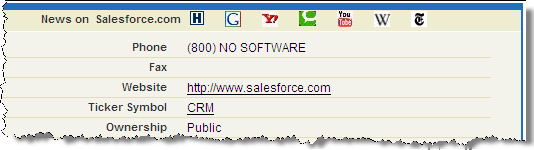
I don’t think this particular script is revolutionary, but it acts as a proof of concept and brings up an interesting way to look at Salesforce development. Pros and cons (imho) of this approach:
PROS:
- Easily distributable on a user by user basis
- Can be turned on/off very easily by the end-user, putting the end-user in control of their experience
- Developed outside the Salesforce framework if that’s your preference
- You can place the output anywhere on the page. You are not limited to it being contained in a Page Layout specific location (see the image above for how they did it).
- Can apply to any Salesforce.com environment vs. needing to configure a solution within each org. Thus, it could be handy for a consultant-type / Salesforce Engineer that jumps from org to org.
- Could tidy up the Salesforce UI in places that need it prior to Salesforce doing this for us. In fact, if a motivated developer started putting out some scripts that really made a difference and gained in popularity, I bet they’d be able to influence future Salesforce.com design in a similar way to a popular idea. For example, people have been using Greasemonkey for several years to add new functionality to apps like gMail, Google Calendar, del.icio.us, Digg and countless others. The good ideas bubble to the top and have been incorporated into these apps.
CONS:
- Limited to Firefox. Most companies are not standardized on that.
- This approach could cause some renegade development and could be a risk to security and user experience within companies. Admins may not like this type of thing getting too popular as they lose control of the app.
- Developed outside the Salesforce framework, so it’s unsupported.
- Would not support the JavaScript/AJAX API to access other Salesforce data. Well, I never tried it, but can’t imagine it would. If it does, then Salesforce should plug that hole, since that would theoretically open up the door to attacks since it would only take a single, random user to open up the door into the database.
Needless to say, I won’t be recommending this approach on my client projects. Visual Force pages will definitely be the way to go for true, supported solutions.
However, I’d like to encourage the developer community to work on some scripts that would be useful to the rest of the developer community. Think of handy things that could be added to the Salesforce GUI that a developer would like to have at their fingertips regardless of the org they are in. It could be as simple as removing links, images and other HTML elements that are not useful in Salesforce (e.g. the “Brought to you by…” image on the sidebar of DE Orgs) or as fancy as anything your creative mind can think of.
Please give your thoughts / suggestions for scripts in the comments.
Chris Kramer Said,
November 14, 2007 @ 7:38 am
I was shocked at just how simple and easy this was – I just installed 2 updated to firefox and that was it – no changes inside of Salesforce at all. I would love for folks to develop similar applications that make enhance functionality without the need for major development time.
Tim Schwarzkopf Said,
November 27, 2007 @ 9:31 am
Nice Script! In addition to Greasemonkey I highly recommed the iMacros Firefox extension. It brings the power of Excel-like macros to the browser and Salesforce.com
http://www.iopus.com/imacros/firefox/
Al Said,
November 12, 2008 @ 12:56 am
Thanks for mentioning my salesforce greasemonkey script. I hope folks find it useful. I can easily add other news sources as needed.
I recently added support for the same sort of news links for the Contacts pages as well.
And I check the salesforce html again every few months to ensure my script isn’t broken 🙂
Al