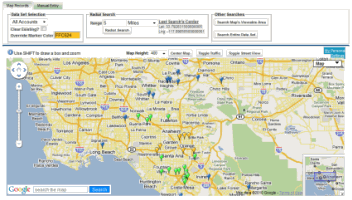force.com Workbench 3.0
The Force.com Workbench is a very handy thing to use when you need quick access to an org and want to see meta data or do some ad-hoc querying. It’s PHP code that you can run on your own web server and it describes itself as:
Workbench is a powerful, web-based suite of tools designed for adminstrators and developers to interact with Salesforce.com organizations via the Force.com APIs. Workbench includes robust support for the Force.com Partner, Bulk, Metadata, and Apex APIs that allows users to describe, query, manipulate, and migrate both data and metadata in Salesforce.com organizations directly in their web browser with a simple and intuitive user interface. Workbench also provides many advanced features for testing and troubleshooting the Force.com APIs, such as customizable SOAP headers, debug logs for API traffic, backward compatibility testing with previous API versions, and single sign-on integration within the Salesforce application.
I would highly recommend it. You can download it from its Google Code site. If you want to see it in action now, I always keep the latest version running on the arrowpointe.com domain at http://force.arrowpointe.com. You are welcome to use it there if you’d like to.
Permalink
Comments off ![]()