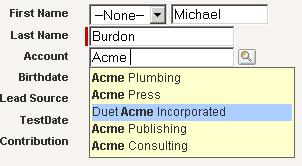Lifehacker (one of my favorite blogs) has a post today about YubNub. If you don’t know what YubNub is, they bill themselves as
A (social) command line for the web
Basically, it lets you use their site as a way to run commands on other sites. To use it, you start with the command and then follow it with the context. For example, you could type “g arrowpointe” to search Google for “Arrowpointe”, “weather 60601” to get the weather in Chicago. There are literally 1000s of options and it’s not all about searching. It is a way to avoid going to every individual site to do things. It’s pretty interesting once you start messing around with it. I can’t say I’ll be using it every day, but I could see how one could master it and get quite a bit more productive. I added the Firefox Search Plugin for it to start using it and see what I think.
A cool feature to it is that anyone can create new commands. To do so, you go here, give it a name and then put in the URL the command should use with placeholders to drop in the context of your command. To try it out, I created the command apex that searches the AppExchange.
To use it, go to YubNub (or use your Firefox YubNub search engine) and type “apex WhatToSearchFor” (e.g. “apex arrowpointe” will search the AppExchange for Arrowpointe’s applications). I will be using this one. It’s one less step to going to the AppExchange site first and then searching.
![]()