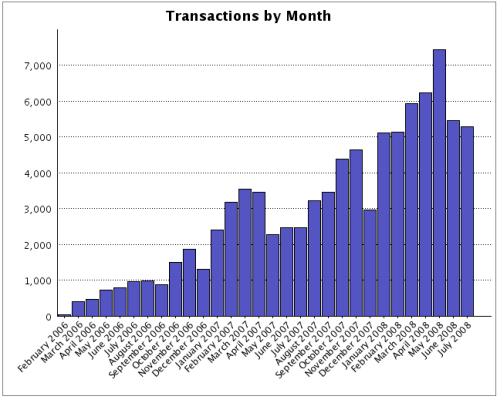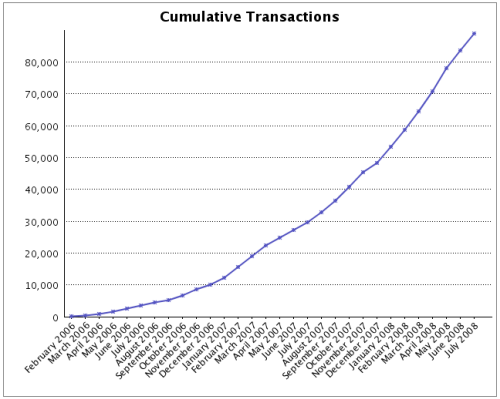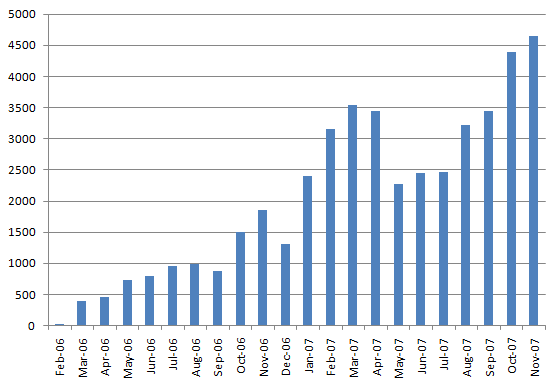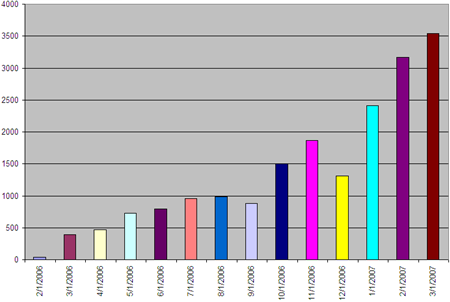Auto vCard 2.0
I am pleased to announce that Auto vCard has been re-written and version 2.0 is now live on AppExchange.
Auto vCard allows you to create a vCard file for the import of information from Salesforce.com (e.g. a Lead, Account, Contact or User) into a Personal Information Manager (e.g. Microsoft Outlook, Apple Address Book, etc.) that supports the import of vCard (.vcf) files.
Features in Version 2.0
- Force.com Native Application – The application is 100% on the force.com platform. It utilizes Visualforce and Apex Code to perform its operations.
- All Editions Supported – The application fully supports the Group/Team, Professional, Enterprise, Unlimited and Platform editions of Salesforce.
- Pre-configured support for Leads, Accounts, Contacts and Users – Upon install, you immediately have the ability to generate vCards for Leads, Accounts, Contacts and Users.
- Custom Field Mappings – Using a custom Visualforce page, you have the ability to map your custom fields for inclusion in the vCard.
- Custom Object Mappings – Using a custom Visualforce page, you have the ability to map your custom objects to a vCard.
- Many vCard Field Options – A Visualforce Component is included with the application that allows you to map (using a custom Visualforce page) to any of the following fields in the resulting vCard.
- Name (First, Last and Nickname)
- Organization/Company Name
- Title
- Website
- Addresses (work, home, other)
- Phone Numbers (work, home, mobile, preferred, fax)
- Emails (up to 3)
- Birthday
- Note
- Geographic Coordinates
- Logo
- Photo
- Categories
- International Character Support – Auto vCard fully supports the ISO-8859-1 character set.
- Click to Download – When you click the vCard button, the file is downloaded directly to the browser without popping up a new window.
- Seamless Install & Upgrade
Required Upgrade
Support for older versions of Auto vCard (versions 1.4.1 and before) will be ending over the next few months. The older versions point out to Arrowpointe servers to produce the vCard file. These endpoints will be going away and the only way to run the application will be on the force.com platform using a 2.0 version. If you are running Auto vCard version 1.4.1 or before, don’t worry, you have plenty of time before the changes are made. Email & blog communications will happen well in advance of the changes taking place. However, I would encourage you to try out the new version and see what you think. If you don’t want to lose the current version you have going, try running it in a Sandbox.
Cost
Install now and get a free 60-day, no obligation trial. The application costs $1/user/month and will be available via Force.com Checkout starting at the end of February. License only the users that need to use the application.
It is free for non-profits. Contact your Salesforce Foundation representative to have them request the licenses. You can have as many licenses as you want. Please install the application first and then make the license request. Be sure to provide your Salesforce.com Organization ID (found on the Setup | Company Profile | Company Information page in Salesforce) with the request so we can apply the licenses to the correct system.
Support
You should find an answer to most questions in the knowledge base. If not, support questions, suggestions or bugs can be communicated to Arrowpointe on the Support Page by submitting a Case.
Permalink
Comments off ![]()