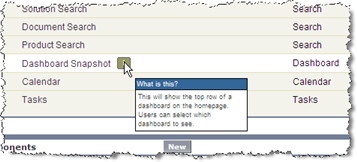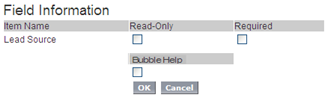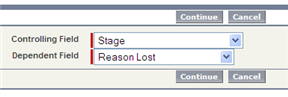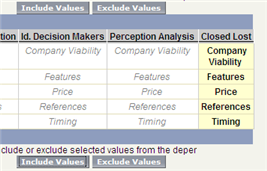Here are a few of the functionality wishes that have come out of my recent projects. My wish list category has all of the functionality wishes that I have written about in the past, many of which have already been implemented by Salesforce.com.
Bubble Help
This could improve usability quite a bit. It’d be great if we had the ability to configure a 1 to 2 sentence bit of help text on a field. It would work similar to the graphic on the right where Salesforce allows you to hover over the information icon for a bit more detail on that piece of functionality.
It’d be really nice have this capability at the Field level. Then, at the page layout level, you would have the ability to show the bubble help text (or not) for each field on the page layout.
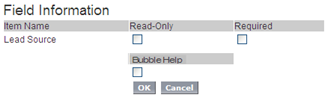
Campaign Visibility & Sharing to allow for broader Campaign usage
I have written about this before, but the need comes up on almost every project I am on. Users regularly request the ability to manage a campaign-like event. This could be a seminar they are conducting, a dinner they are holding, responses to a series of emails they are sending about a new product line, etc. The Campaign module fits this mold perfectly. However, in today’s world, a user needs the Marketing User permission to run any kind of Campaign. Once they have that permission, they have visibility and edit rights to every Campaign in the system.
I am suggesting the Campaign object utilize sharing rules similar to Leads, Accounts, etc. This would allow users to setup personal campaigns without having to work through marketing and without having read-write access to every campaign in the system. This would support the ability to have:
- Standard Company Marketing Campaigns viewable by everyone.
- Private Company Marketing Campaigns viewable only by Marketing & key Executives.
- Private Personal Campaigns viewable by the owner of the campaign and those that they report to (up the role hierarchy).
Threaded Activity Discussions
The Activity History list can become overwhelming, especially when being viewed at the Account level. It’d be really great to organize the activity history into activity threads. This would result in the Activity History list being viewable in a mode that would look similar to a message board . An email conversation would be organized under a thread. A meeting may spawn follow up emails and follow up calls. All of this could be viewable as a thread of activity history. The ability to expand/collapse these threads would be nice too.
AJAX-ify the UI
Someone well versed in UI design would probably have better ideas than I do, but it’d be great to be able to use AJAX technologies to provide better usability in the UI. The main premise would be to allow you to add/edit data quickly without having to refresh the entire page everytime. Serious study would need to be done by Salesforce.com to understand common workflows and pick the “sweet spots” for improvement. Some random ideas:
- Add a list of competitors next to the Competitor related list on the Opportunity page to quickly add competitors to it.
- Add a similar list for the contact roles related list.
- Ability to quickly log a call in a fashion similar to how you can add To-Dos in Backpack.
- Hover over a link to another record (e.g. the Account field on a Contact record) and get a pop-up preview of key fields on that linked record without having to leave the page you are on. This would act similar to how you can hover over a movie name in Netflix to see a description of that movie with no need to click into that movie’s page.
Tagging records
The del.icio.us / salesforce integration by Thumbware helps with this, but it’d be nice to have it native to Salesforce so that navigation could be improved and so it could be accessed via the API. You should be allowed to tag any record you want. Every record should have a permanent tag based upon the object of the record. For example, an Account record for Arrowpointe Corp. would be auto-tagged with “Account”, but a user could add other tags for it such as “consultant, integrator, salesforce.com”. A tag cloud view would be available to navigate all of your records by tag like you can do on del.icio.us.
Organizing Reports
There is only 1 Personal Custom Reports folder. This folder can grow very quickly and a naming convention is required in order to have any control over it. If a user was allowed to create multiple personal report folders, this problem could be minimized. The new Report Search feature has helped to minimize this issue.
B2C support
Salesforce is an Account-centric system and the Account object is meant to represent a business or organization, not an individual. However, many companies deal directly with individuals (B2C). Today, most of these companies will pirate the Account object to represent a personal account or a household for the purposes of managing Opportunities. They will usually create a Contact record too for the support of email and campaign functions. The concept of a Consumer Account that can be used with Opportunities, Cases, Campaigns and the Send Email function would be great so that you are not required to perform double-entry.
I believe Salesforce is working on B2C support. A client of mine was interviewed by Salesforce on this subject at the end of 2005. They are definitely thinking about it.
Field Validation Rules
Ability to add validation rules against a particular field based upon situational criteria. Example of how this could be used include:
- If Stage = ‘Closed/Lost’, then a custom field called “Reason Lost Comments” is required.
- If Account Type = ‘Customer’, then Account Number is required.
- If Opportunity Probability is > 50%, a primary contact must be associated to the Opportunity
Today, you can work around this limitation by creating a formula field to display an error message when validation rules fail. However, this does not prohibit someone from saving the record.
Please comment with your thoughts and any other items on your own wish list.