Arrowpointe Maps supports Custom Objects
The #1 enhancement request for Arrowpointe Maps is support for custom objects. Arrowpointe Maps build version 1.0.1 was just released and delivers on this request.
Version 1.0.1 includes custom object support as well as some performance enhancements that should improve the user experience (change history).
To implement support for your custom objects, do the following:
- Navigate to the Map Objects page in the Arrowpointe Maps administration area and press the New button.
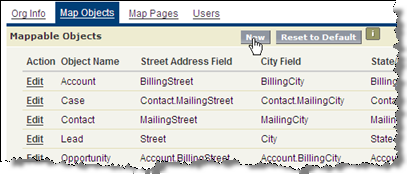
- Select the Custom Object you want to setup and click Next.
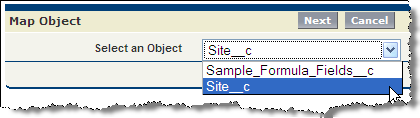
- Tell Arrowpointe Maps where your address data resides on that object. Select the field containing each address component and then click Save. Version 1.0.1 supports stand-alone custom objects, meaning that the address data must reside on the custom object itself and not a related object.
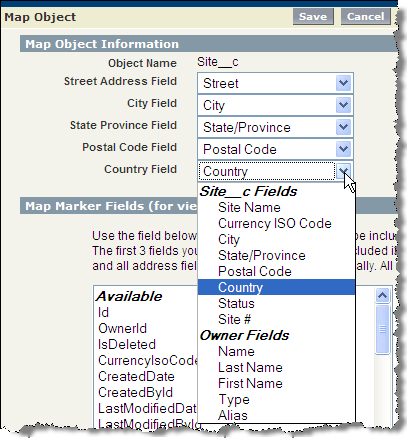
After completing those 3 steps, your object is ready. Your next step is to create your Map Page so your users can map the data that resides in this custom object. The Map Page will define how the users can query for data in this object and also what data will be included in the map. Creating a Map Page for a Custom Object is identical to doing so for one of the standard objects Arrowpointe Maps supports (Leads, Accounts, Contacts, Opportunities and Cases), so I will not go into it here. The Getting Started Guide for Admins on the Support Site has information on how to create a Map Page.
That’s it. From start to finish, you can have your custom object ready for mapping (including testing) in less than 10 minutes.
About Arrowpointe Maps
Arrowpointe Maps is an on-demand mapping platform that facilitates a conversation between Salesforce.com & MapQuest allowing for easy deployment of mapping capabilities in your organization and providing end-users a simple means for mapping their data. Arrowpointe Maps is configurable and can be tailored to your organization, so that your users can work with their information in a meaningful way.
The official location for information on Arrowpointe Maps is its product page at http://www.arrowpointe.com/maps. There, you will find answers to the most frequently asked questions and have the ability to submit your contact information for an invitation to try it.
You can also learn about Arrowpointe Maps by reading the product announcement on this blog. If you are interested in subscribing to the contents of the blog, you can get more information here.