Upgrade to AppExchange Package
The Arrowpointe Maps AppExchange package was upgraded to include 2 new tabs to let you directly visit the Routing & Map Reports functionality. It was also upgraded to utilize a more modern version of the API.
If you are an admin using Arrowpointe Maps, you’ll see a warning at the top of the screen like below:
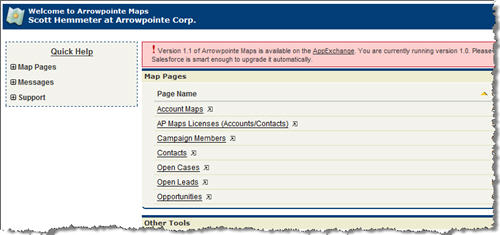
To upgrade, simply:
- Go to AppExchange and click Get It Now. You DO NOT need to uninstall the old version.
- Follow the prompts on the screen to sign in and install the application as you install any other application. The screen will indicate it’s an upgrade.
- Once completed, you should add the new Map Reports and Routing tabs to the Arrowpointe Maps custom application so that your users can access that functionality directly. If you don’t do this final step, they can still access this functionality from the front page of Arrowpointe Maps.
Submit a Case from the application’s front page if you have any problems.