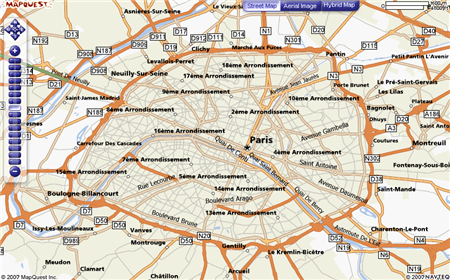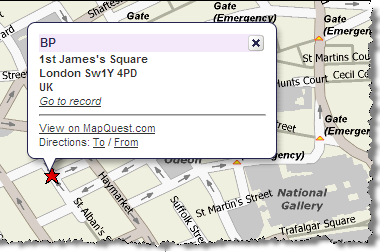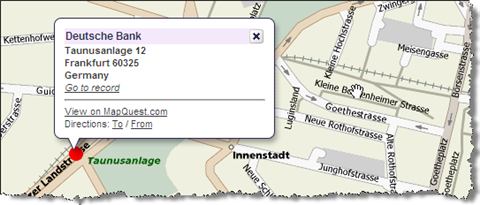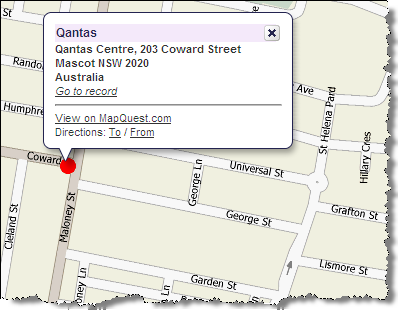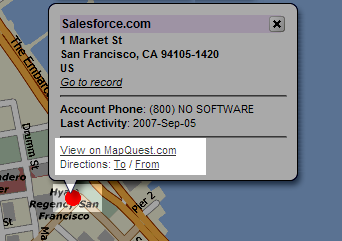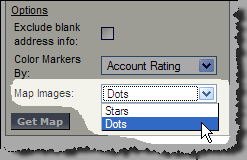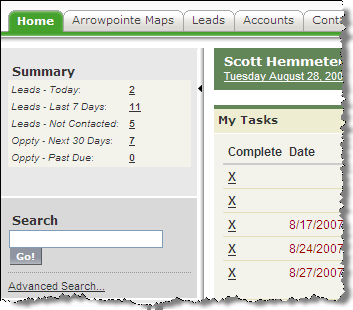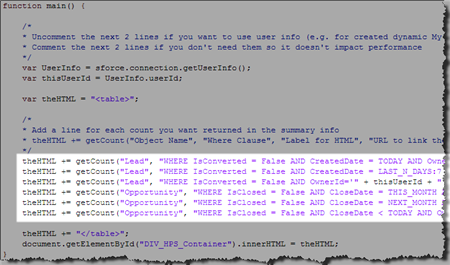Campaign Member Maps and more (Arrowpointe Maps v1.0.6)
Version 1.0.6 of Arrowpointe Maps was just released. You can read about all the improvements on the Change History page. The changes that most impact user experience and the application’s capabilities are:
- Campaign Member mapping is now supported. Your subscriptions have been updated to include a new Campaign Member Map Object and Map Page. The Map Page is in Admin Only status so that it not visible to your end users. Once you test it and like it, change the status to Active to deploy it.
- Customers are now allowed to use their own latitude and longitude values rather than having MapQuest determine the coordinates. To setup your system to use this functionality, edit your Map Objects to specify a field that holds your Latitude and Longitude values.
When a map is processed, it will look to see if the Latitude and Longitude values are present on the record. If so, those values will be used to plot the record on the map. If not, the address will be geocoded by MapQuest.
- Added new options for Date and Date-Time Filter Fields:
- This Quarter
- Last Quarter
- Next Quarter
- This Year
- LastYear
- Next Year
- In The Past
- Added the ability for users to show or hide the map page query form in order to gain more real estate on the page and use a larger map.
- Fixed an issue where the Info Window for points on the map would go transparent.
- Other Usability, Performance & Security Enhancements
NOTE: If you are using Arrowpointe Maps and are confused by these posts about new versions, just know that these updates are happening automatically for you. You do not need to re-download the AppExchange application. Changes to the AppExchange package will be few and far between and those will be communicated very explicitly.
About Arrowpointe Maps
Arrowpointe Maps is an on-demand mapping platform that facilitates a conversation between Salesforce.com & MapQuest allowing for easy deployment of mapping capabilities in your organization and providing end-users a simple means for mapping their data. Arrowpointe Maps is configurable and can be tailored to your organization, so that your users can work with their information in a meaningful way.
The official location for information on Arrowpointe Maps is its product page at http://www.arrowpointe.com/maps. There, you will find answers to the most frequently asked questions, screencasts and links to its AppExchange page.
Permalink
Comments off ![]()