Info Center (preview)
I have created a new application called the Info Center.
The Info Center was developed to fill a common need. During a rollout, users typically go through well constructed training sessions and will usually walk away with training materials, quick reference guides, etc. However, once the system has been in production for a while, people rarely ever reference that material again. When people have questions, the answers can be hard to find in the training materials. Training materials are typically not organized to answer specific questions that arise.
Why not have a place where you can publish the answers to Frequently Asked Questions (FAQs)? You could do this on your company intranet or in a document, but why not use Salesforce.com and allow the business the ability to manage the content themselves? Enter the Info Center.
It is only available as a Test Drive right now, but I am very interested in your feedback. I am interested in hearing your thoughts on:
- Would this be a useful tool to have within Salesforce.com? (it would be free)
- Are Messages, FAQs and Links core items that need to be communicated? Any others?
- How is the user experience?
- Is the performance acceptable? It is a little slow to load, but once loaded it responds very well. Is that acceptable from your point of view?
- What would you do differently? How would you improve it?
- If you had it in Salesforce.com, would you use it? Do you think your users would respond to it?
Please take the Test Drive and provide your feedback as comments on this post or on my support page. I loaded the test drive with content to answer the Frequently Asked Questions about the Info Center. I’ll let the Info Center explain what the Info Center does!
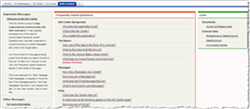
Scott Hemmeter Said,
August 4, 2006 @ 11:58 am
I have already received a question asking what technology this app is developed in.
The code to generate the Info Center page was developed as an S-Control using the AJAX Toolkit Beta 3.3.
Richard Cunningham Said,
August 6, 2006 @ 3:13 pm
I like the clean, lightweight user interface in the test drive.
I found it easy to use right away – a good sign, although I’m a techie.
At a glance, I wonder how you would would scale up to hundreds
of items in dozens of sections. I hope you keep the clean interface rather than adding hierarchy levels. A nice touch would be to collapse and expand a section (or all sections) so you can see all sections with minmal scrolling. You’ll ultimately need search for large numbers of items, perhaps augmented by tags. I wished I could’ve tried editing because you support rich text editing and would like to have seen the editor you use.
gokubi.com » Blog Archive » Documentation Application: Info Center Said,
August 7, 2006 @ 7:01 am
[…] Scott Hemeter has built out an application called the Info Center: The Info Center was developed to fill a common need. During a rollout, users typically go through well constructed training sessions and will usually walk away with training materials, quick reference guides, etc. However, once the system has been in production for a while, people rarely ever reference that material again. When people have questions, the answers can be hard to find in the training materials. Training materials are typically not organized to answer specific questions that arise. […]
Chris Murphy Said,
August 7, 2006 @ 2:06 pm
This is a great application. Since it’s used for roll-outs you may want to bring the link onto each standard page. I’m thinking of an image icon with their company logo. Than a user could click to open a “mini-infocenter” displaying info specific to the record they called the s-control from.
Chris Said,
August 8, 2006 @ 10:15 pm
Looks great – very slick! Can’t wait till it comes out of Test Drive mode so I can mess with it myself. 🙂
Scott Hemmeter Said,
August 9, 2006 @ 1:47 pm
Richard:
The body of the messages and FAQs are stored in Long Text Area fields in Salesforce.com. There is no editor to enter the HTML. By default, the field is put within a < p > tag when viewing it within the Info Center. I entered in the HTML by hand. You can see what a record looks like by viewing it within the normal page layout. In that mode, you see the HTML as entered.
Occasionally, I’d use an editor to help me out. I use Xinha Here, a Firefox plug-in when I need to know the syntax for something.
However, the editors add so much undesired HTML that it makes it worse. I like to do it by hand.
Fifedog Said,
August 10, 2006 @ 9:33 pm
I like it. I just built out a competitor sheet object which I can see using this to drive the content of.
One bit of feed back is if there is a way to do collapsible sections?
Mike Schinkel Said,
August 16, 2006 @ 10:23 pm
Hmm. Cool idea. You know what it sounds like to me? A poor man’s wiki (which was originally designed to be a poor man’s content management system, but I digress… 🙂
That said, seems like this may beg the question regarding for the need for wiki functionality within Salesforce.com, which may be more functionality than you want to try to bite off to implement.
Either way, good show on what you have implemented, and let’s hope someone (maybe ever the Marcster himself) add’s wiki functionality into good-ole’ SF. 🙂
Thoughts on SalesForce.com Said,
August 17, 2006 @ 8:16 am
InfoCenter: A Poor Man’s Wiki…
Scott Hemmeter at the CRM Consulting Service ArrowPointe recently posted on his blog Perspectives on Salesforce.com a blog entry about a freely available S-Control he developed that he’s calling Info Center . Scott’s description of how an organizatio…
Scott Hemmeter Said,
August 17, 2006 @ 6:26 pm
I updated the functionality to allow for collapsible sections on FAQs and Links. When viewing the Info Center now, all sections are expanded by default. Clicking the – icon will collapse that section and the icon will change to a +.
Matt Said,
October 11, 2006 @ 8:10 pm
Any update on when this may be released?
Matt Said,
October 11, 2006 @ 10:09 pm
Any ETA on when this could be ready? We could use something like this to organize our standard operating procedures.
Scott Hemmeter Said,
October 12, 2006 @ 9:31 am
I have a more recent post on the info center here. It is not yet publically listed on AppExchange, but it is available as a beta.