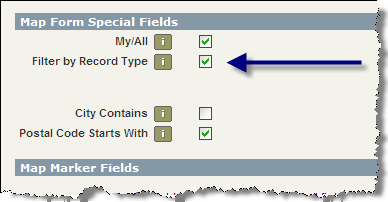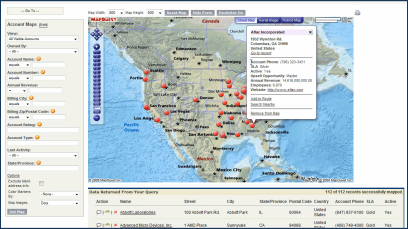Map Page Improvements (Arrowpointe Maps v1.0.3)
Version 1.0.3 of Arrowpointe Maps was just released. It allows for much more flexibility in the configuration of Map Pages.
In summary, the changes are:
- Map Page Filter Fields now support Number, Percent & Currency fields. These fields are rendered with a drop-down to select a comparison operator (=, >, <, etc.) and then a text box to input a value. An example is below:
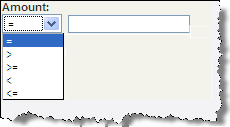
- Map Page Filter Fields now support Text, Email & URL fields. These fields are rendered with a drop-down to select a comparison operator (equals, contains, starts with, etc.) and then a text box to input a value. An example is below:
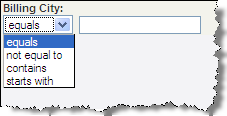
- Increased the number of Map Form Filter Fields from 7 to 12.
- Removed the following Special Map Form Fields since the new Text field support fulfills these requirements and makes the comparison operator more dynamic.
- City Contains
- State Province Equals
- Postal Code Starts With
- Country Equals
- If you were using any of the deprecated fields from the above bullet, I performed data updates on your Map Pages and added the equivalent Map Form Filter Field, so you don’t lose any functionality. The end result is that your Map Pages contain the same query fields as they did before I made any changes.
NOTE: If you are using Arrowpointe Maps and are confused by these posts about new versions, just know that these updates are happening automatically for you. You do not need to re-download the AppExchange application. Changes to the AppExchange package will be few and far between and those will be communicated very explicitly.
About Arrowpointe Maps
Arrowpointe Maps is an on-demand mapping platform that facilitates a conversation between Salesforce.com & MapQuest allowing for easy deployment of mapping capabilities in your organization and providing end-users a simple means for mapping their data. Arrowpointe Maps is configurable and can be tailored to your organization, so that your users can work with their information in a meaningful way.
The official location for information on Arrowpointe Maps is its product page at http://www.arrowpointe.com/maps. There, you will find answers to the most frequently asked questions and have the ability to submit your contact information for an invitation to try it.
Permalink
Comments off ![]()